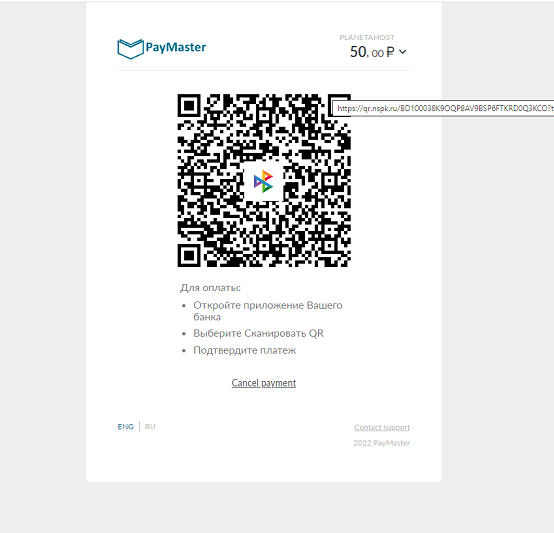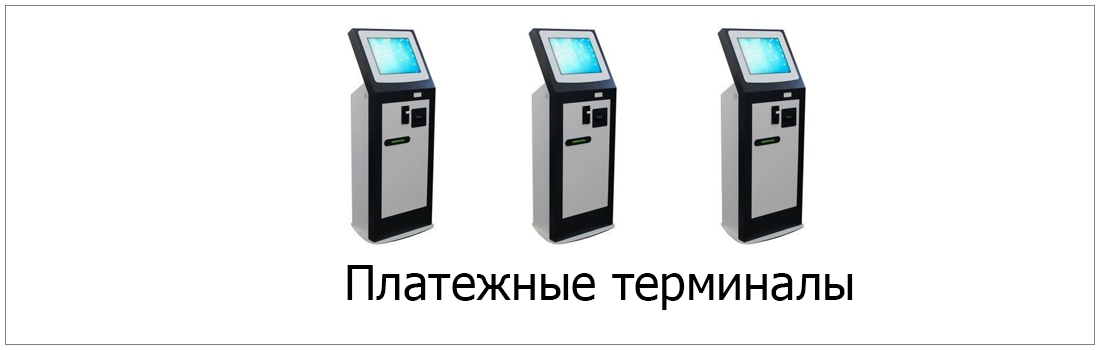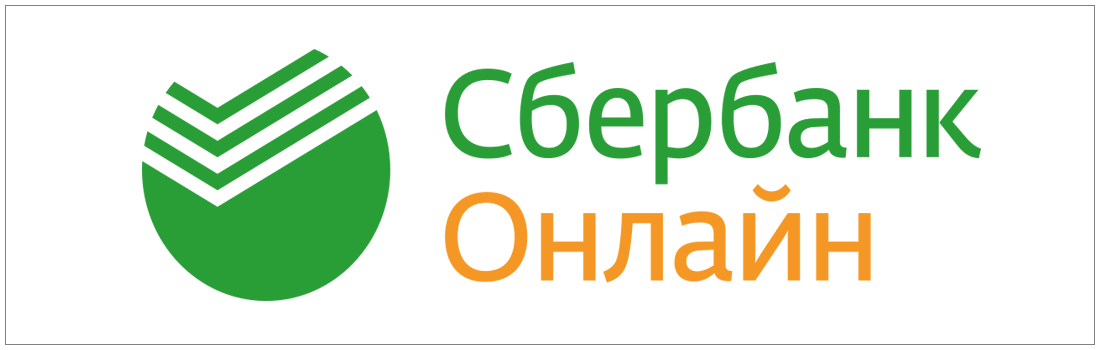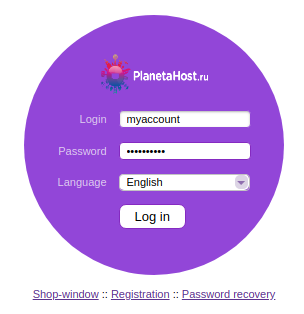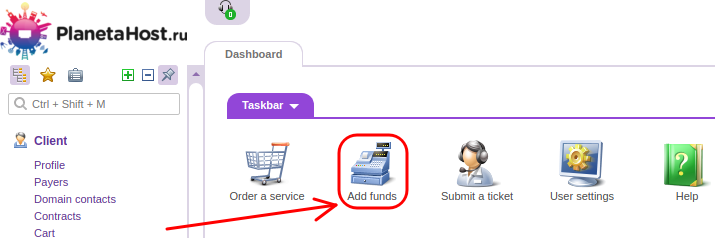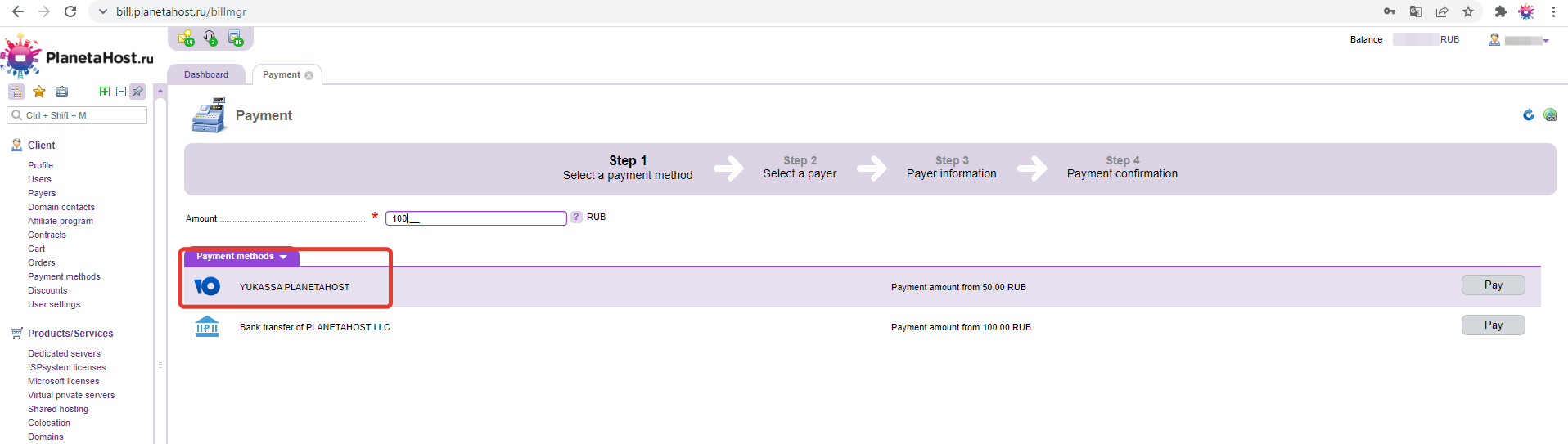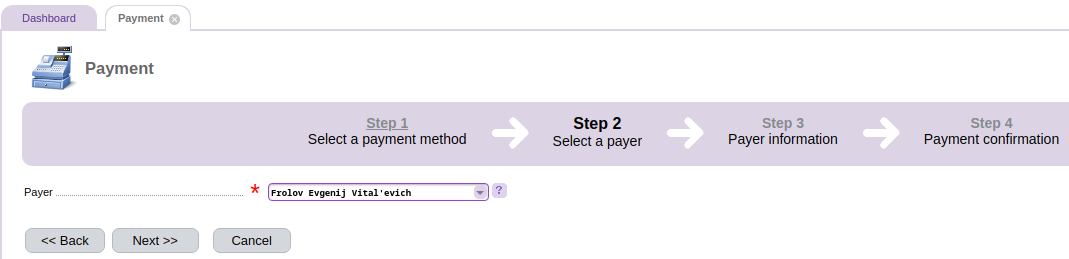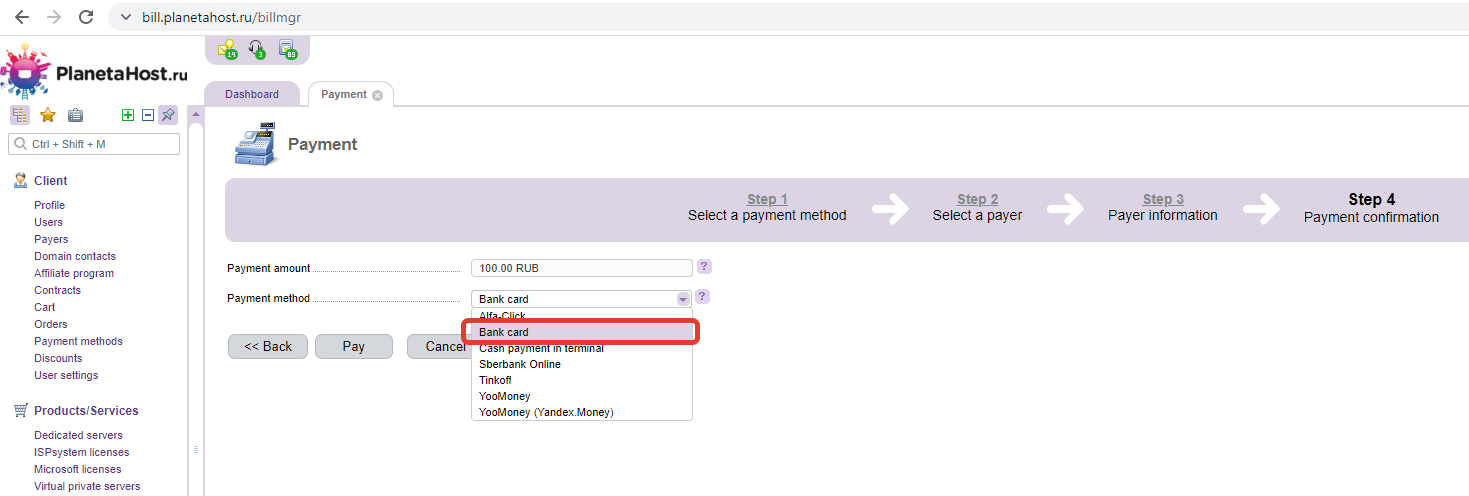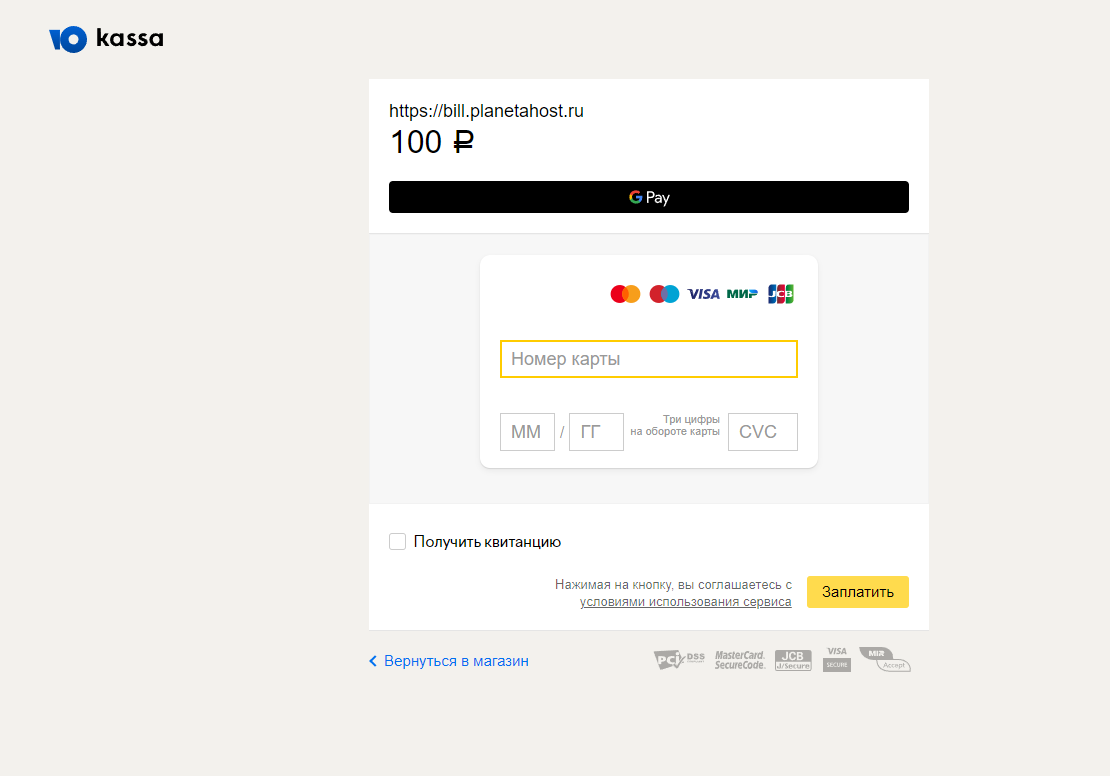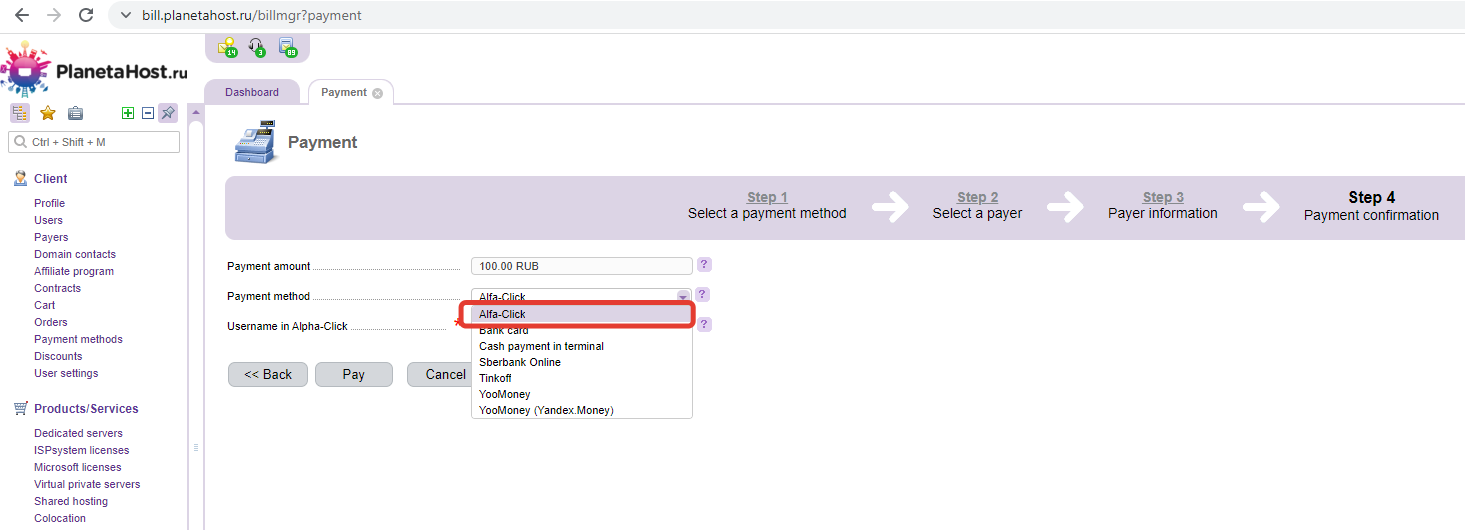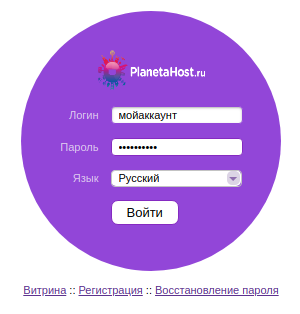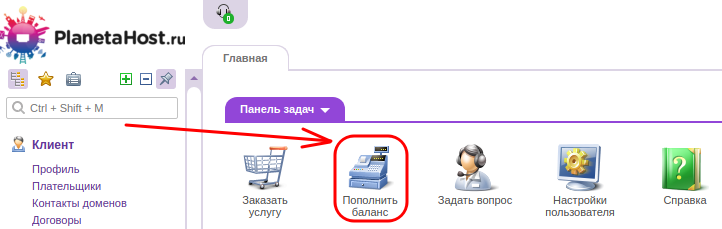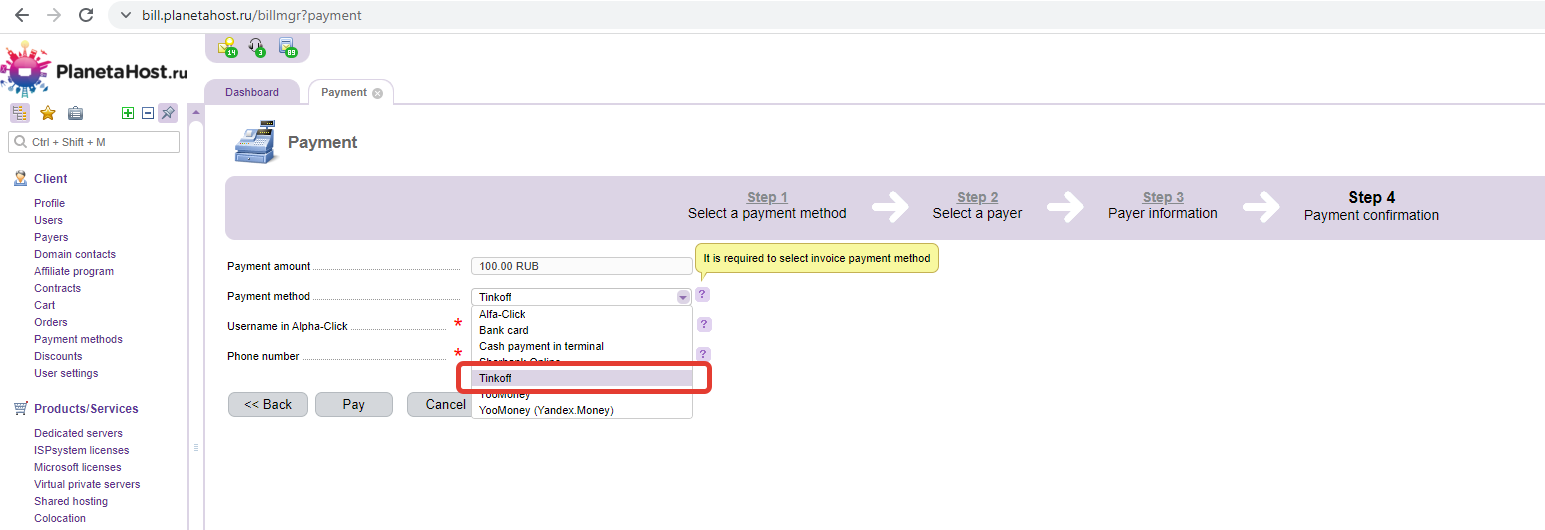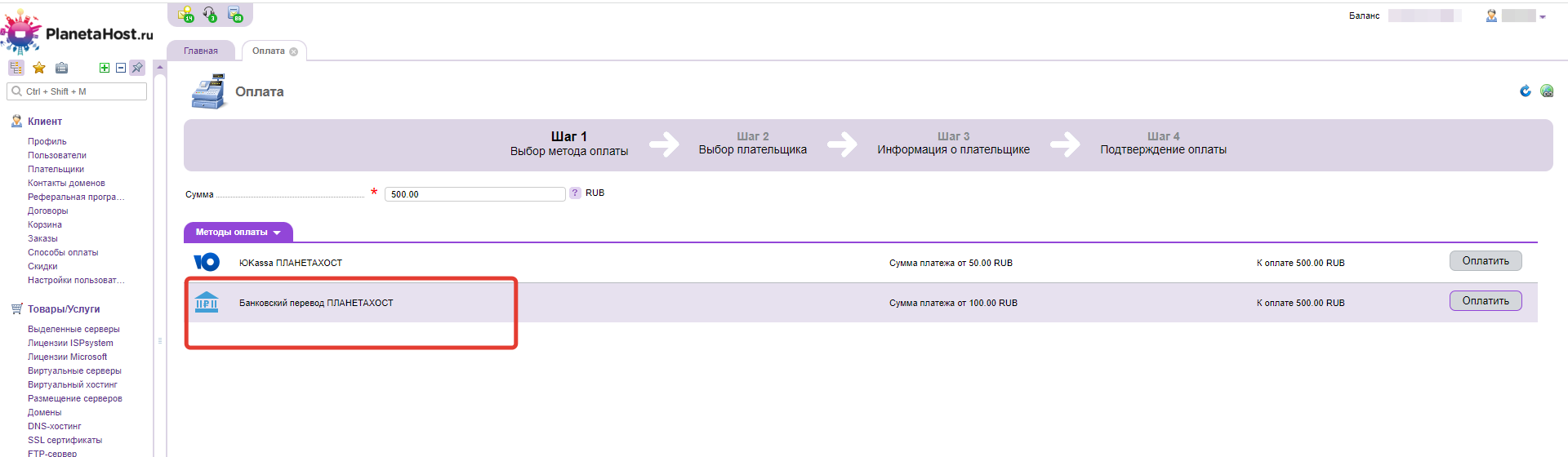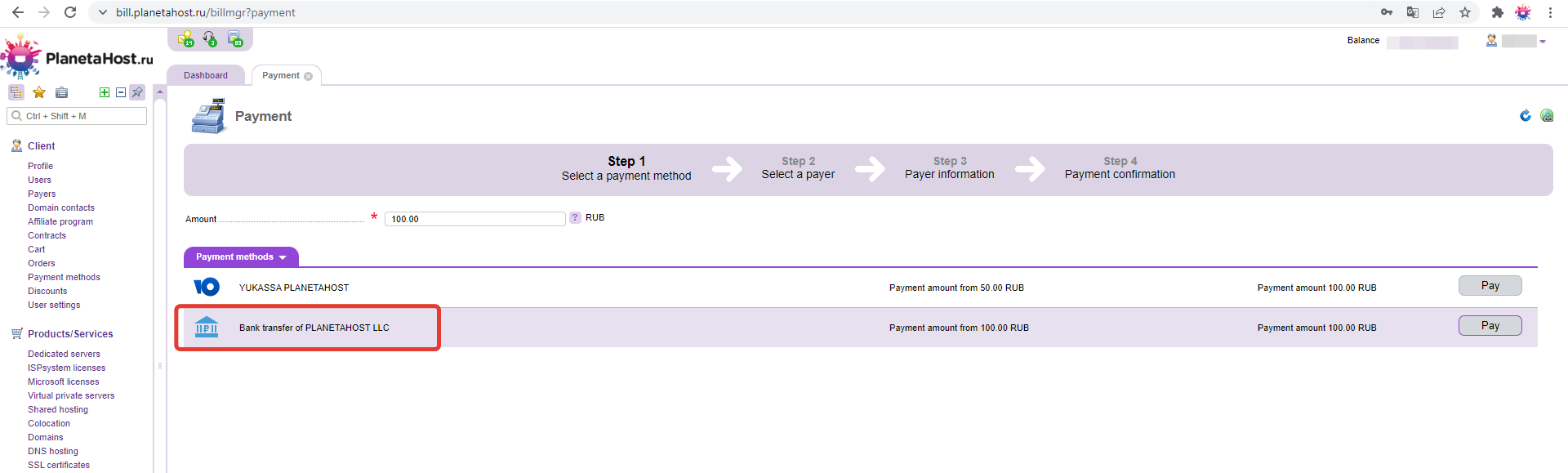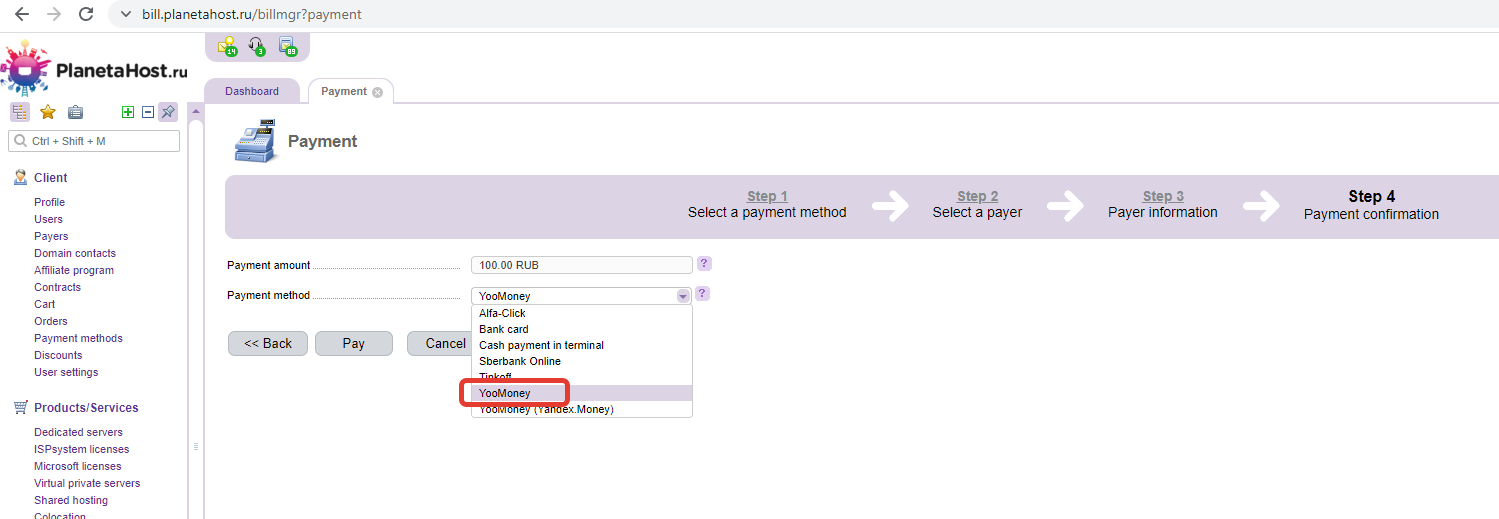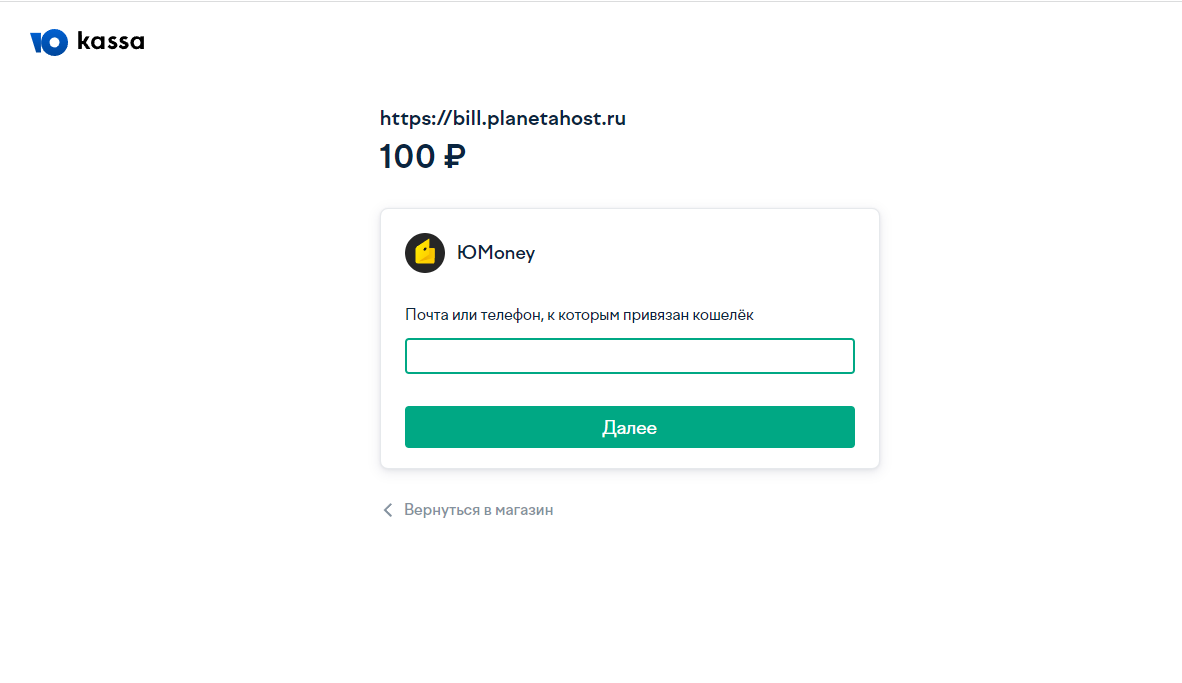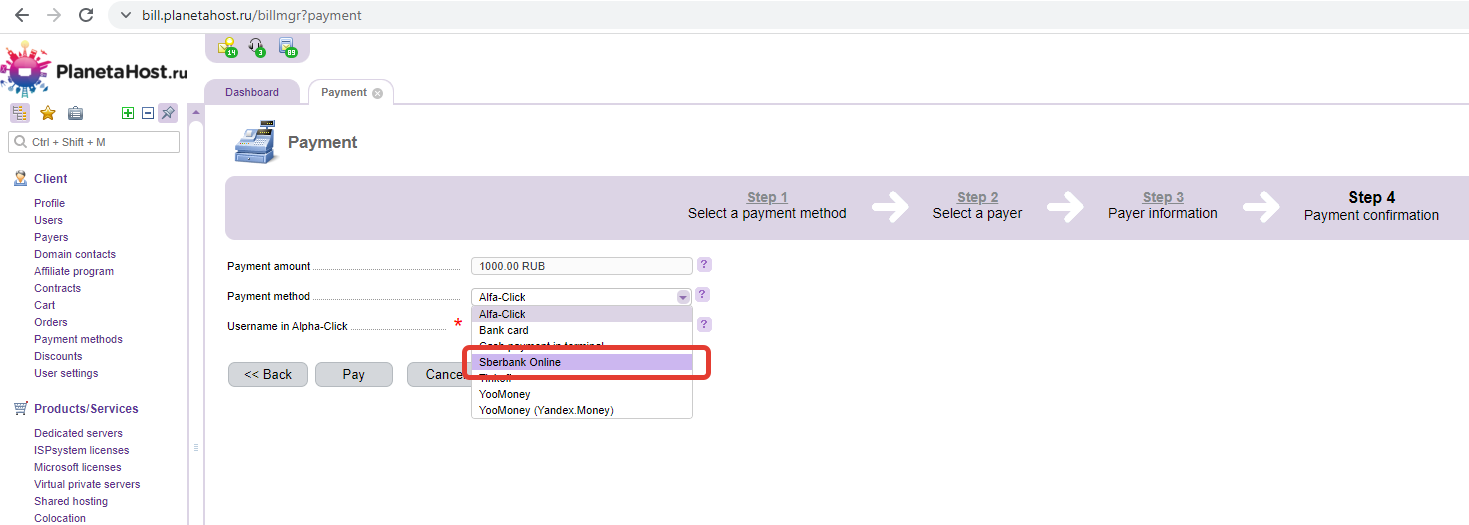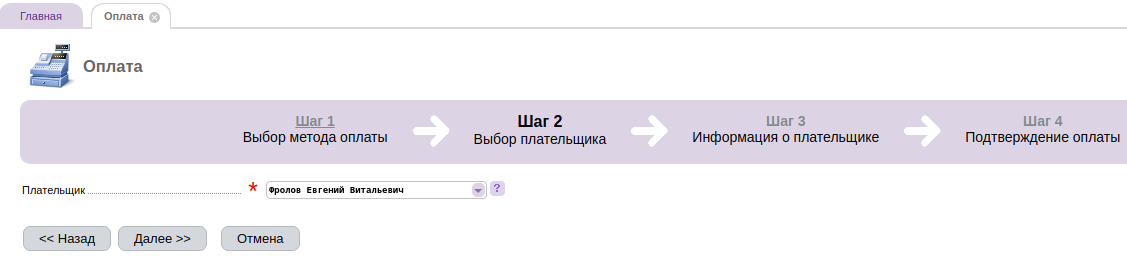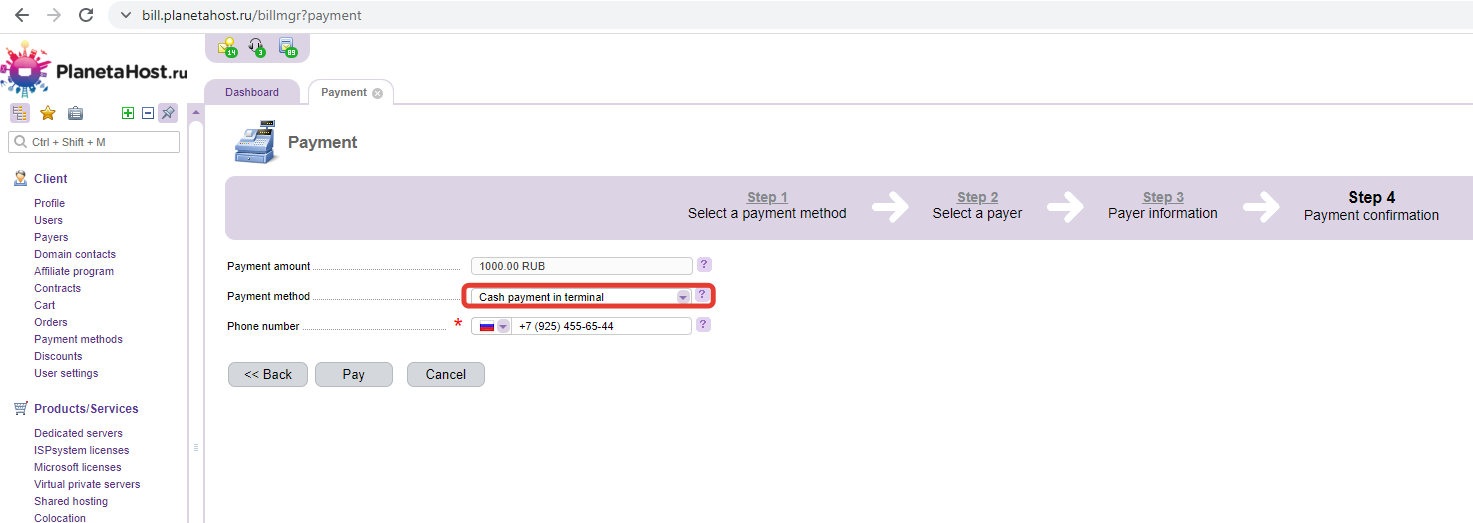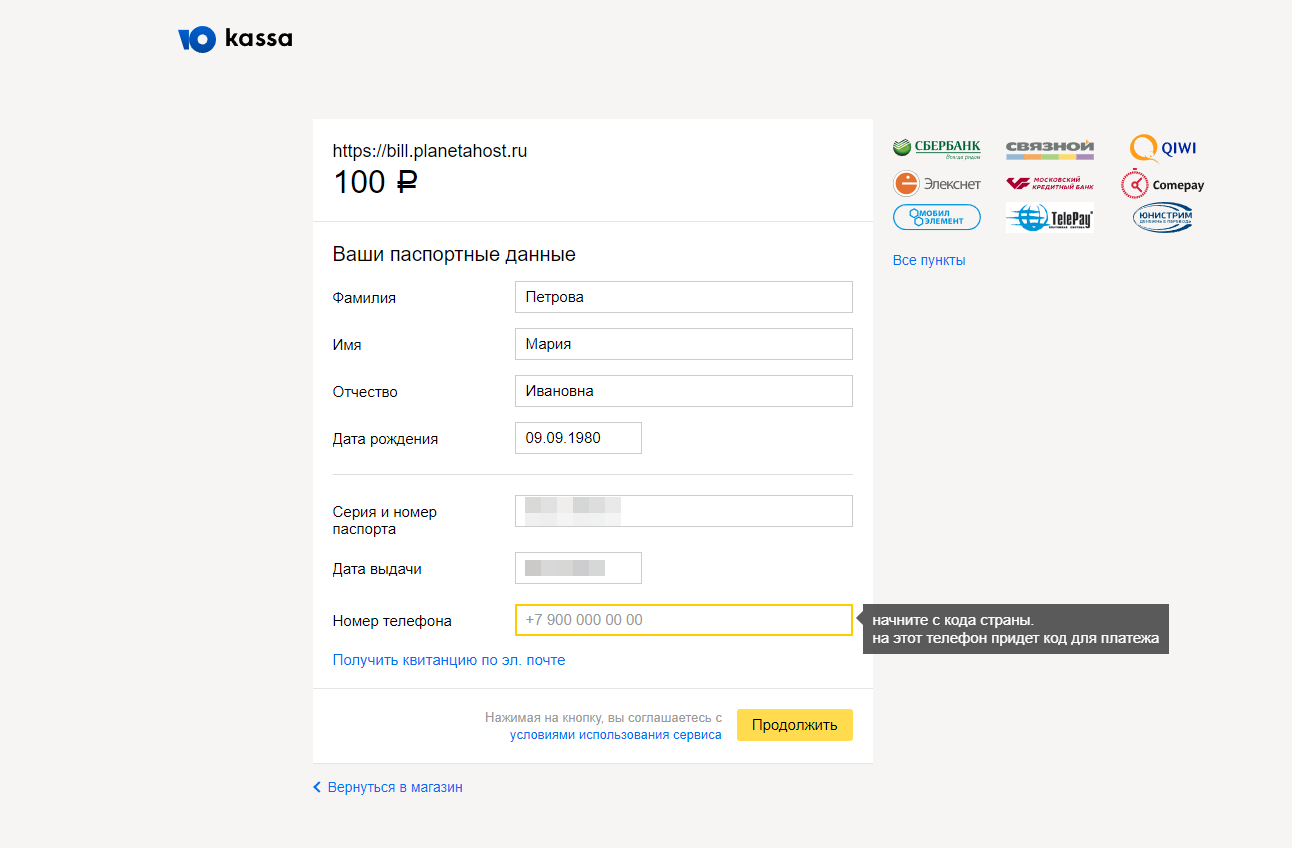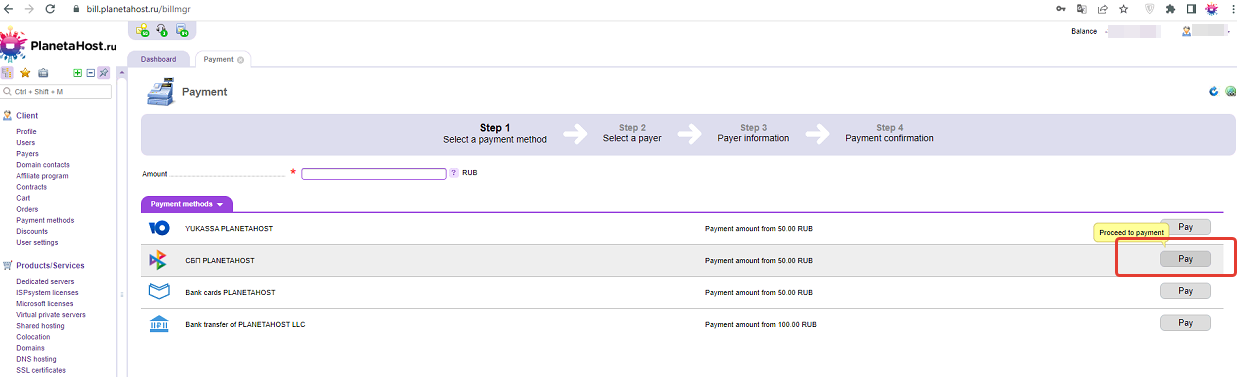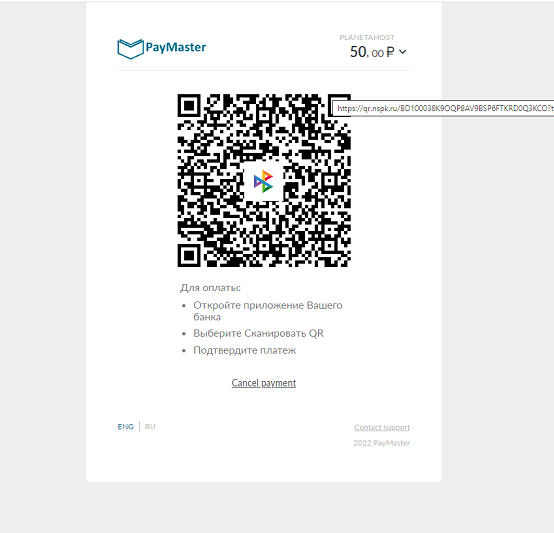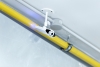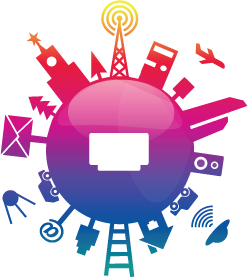When we stop service without payment?
The service is provided only on a prepaid basis. Therefore, the service is immediately turned off as soon as there is less money on the personal account than is necessary for the next daily debit.
When money is received on a personal account, funds are written off from the customer’s personal account for the entire period of inactivity, after that, if there is enough money to pay off the entire unpaid period, the service automatically starts within 10 minutes.
If payment is not received within 5 days, then the Service is permanently deleted with no recover possibility.
If you purchase any services from us for the first time, we would like to draw your attention to the fact that payments are preceded by the procedure of registering a new subscriber and placing an order for services. You need to refer to the "Order Service" section.
Available payment methods:


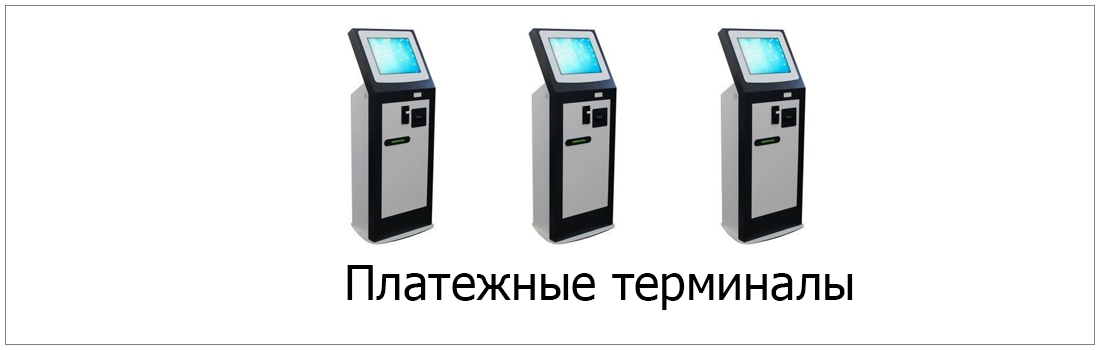


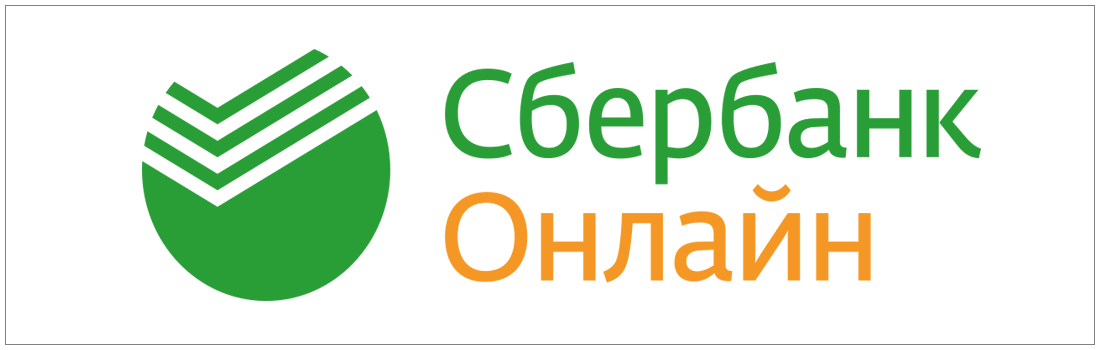


The procedure for the return of excess cash transferred, to an individual
The refund of money transferred in excess is made by bank transfer to a current account in any resident bank of the Russian Federation opened in the name of the person to whom the refund is made.
In order to return money to an individual, the following documents must be submitted to «PLANETAHOST» LLC:
- official letter
- a copy of the payment document for which the payment was made (provided in case of payment through the bank)
- a simple passport copy of the returning individual
Documents can be brought to the office of LLC «PLANETAHOST», or sent by mail to the address:
105082, Moscow, Perevedenovsky lane, 13, bld. 13, room 2, LLC «PLANETAHOST»
To speed up the refund process, you can send a copy of the official letter to the address manager@planetahost.ru
The procedure for the return of excess cash transferred to a legal entity
The return of excessively transferred funds to a legal entity (organization) is carried out by cashless transfer to a settlement account in any resident bank of the Russian Federation.
The original letter can be brought to the office of LLC «PLANETAHOST», or sent by mail to the address:
105082, Moscow, Perevedenovsky lane, 13, bld. 13, room 2, LLC «PLANETAHOST»
To speed up the refund process, you can send a copy of the official letter to manager@planetahost.ru
How to pay
Payment by credit card is one of the easiest and most popular payment methods.
1. Log in to our billing system by entering your username and password:Login to the billing system
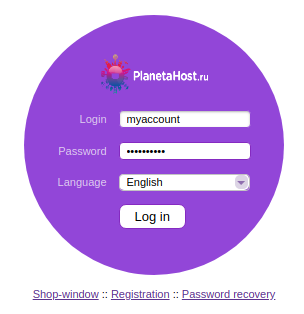
2. Further in the private office, click on the button "Add funds":
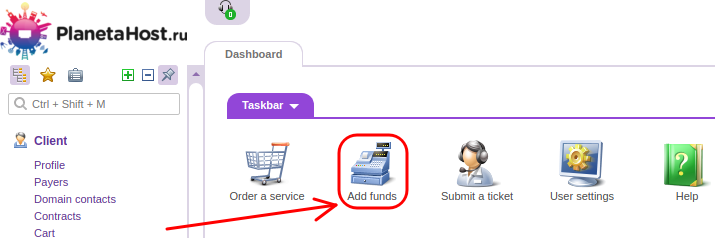
3. You need to choose a payment method and specify the amount by which you would like to add funds. Choose a payment method - YooKassa (LLC "PLANETAHOST") and indicate the amount of the account refill:
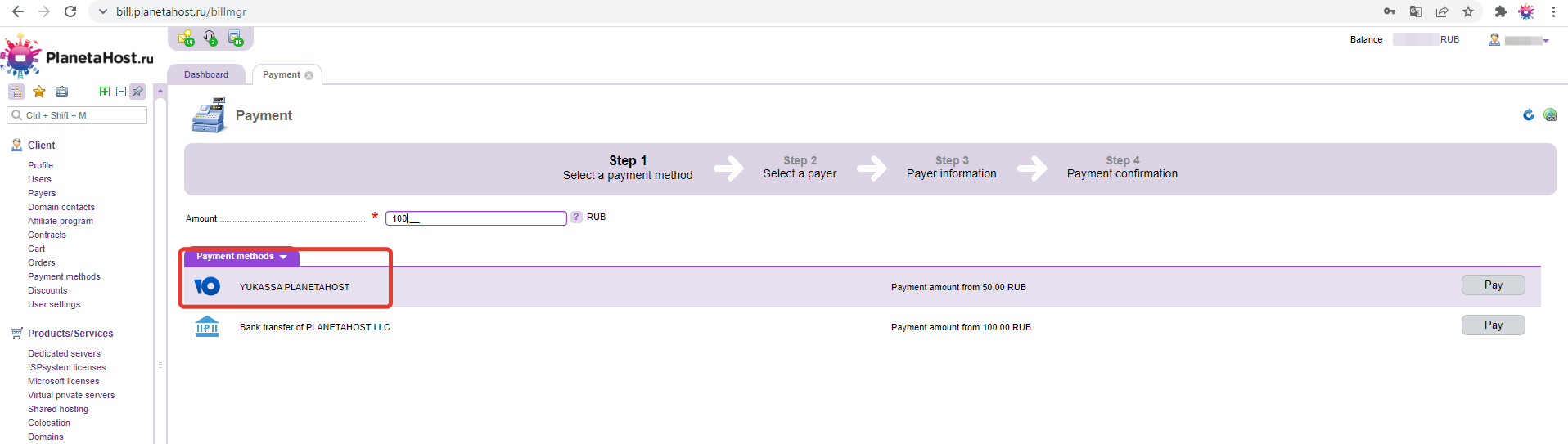
4. The system will offer you to choose a payer. By default, you yourself are the payer.:
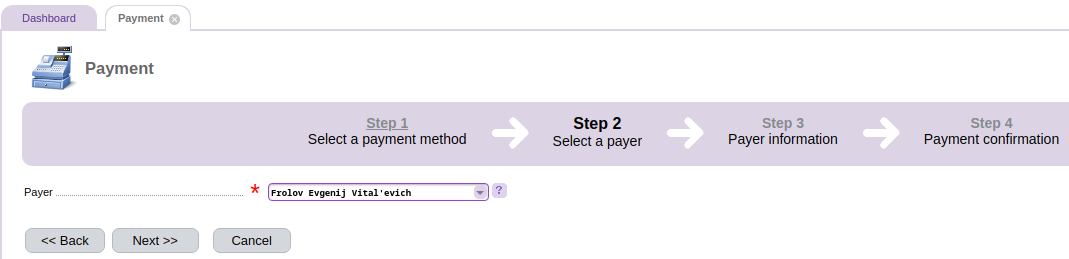
5. In the next step, you will go to the YooKassa payment system, where you can familiarize yourself with the possible payment methods and choose the most convenient one for you. In this case, choose VISA / MasterCard:
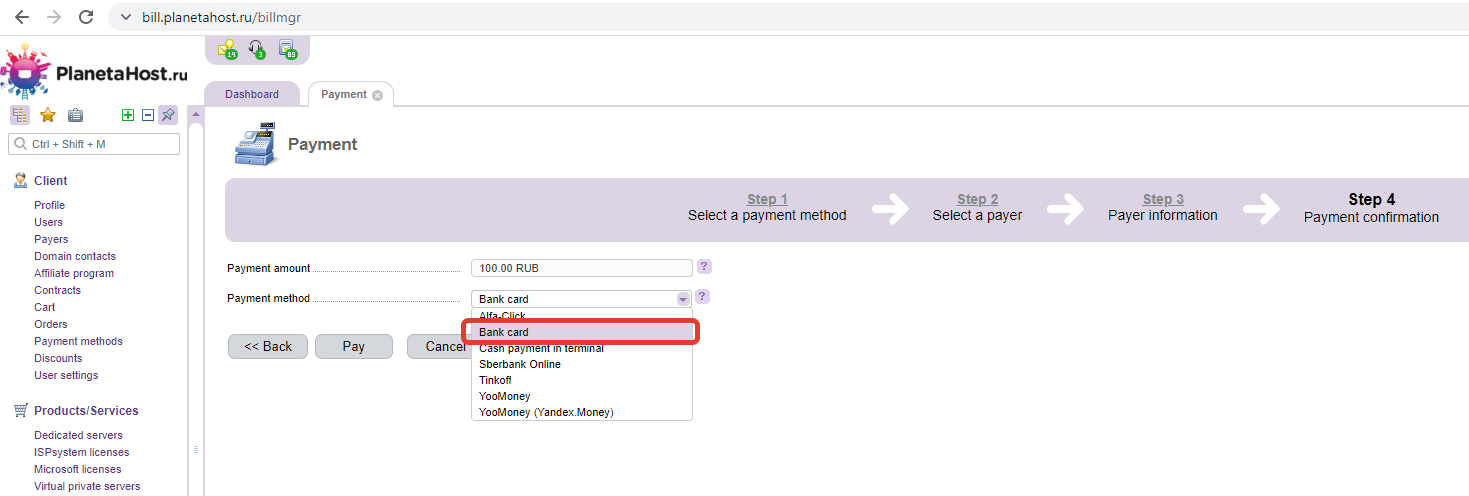
6. Now you need to specify the details of your bank card with which you are going to top your balance:
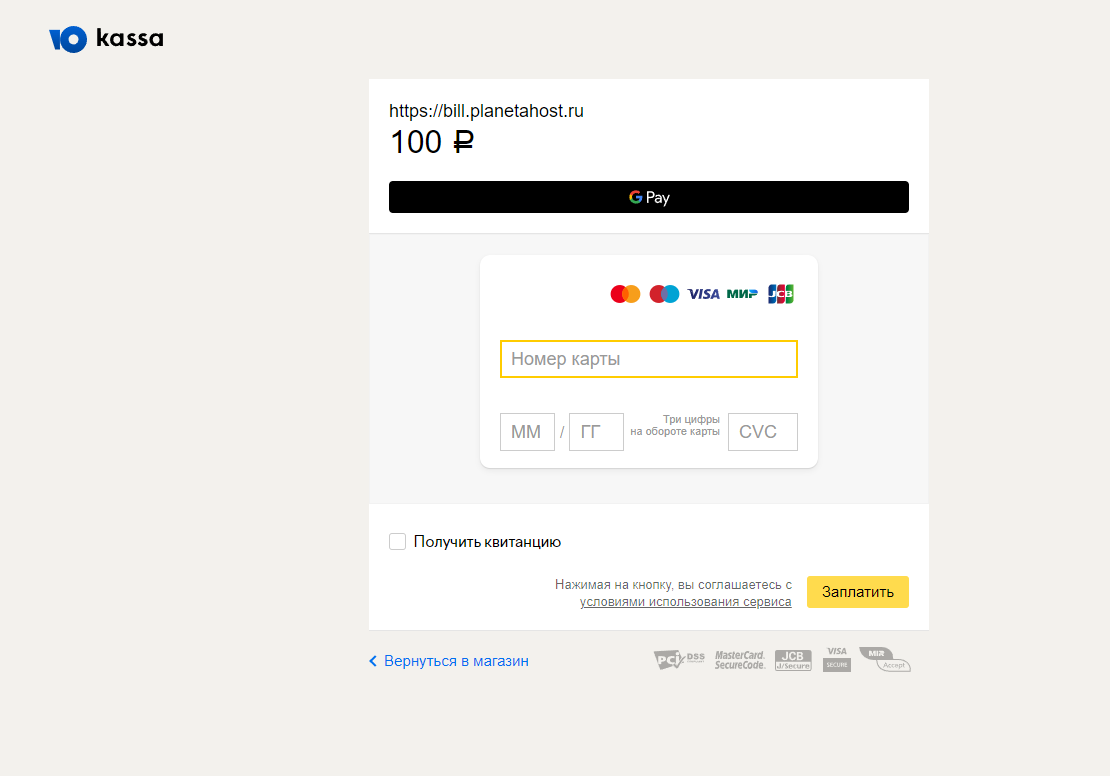
7. Click the "Confirm" button - you will be redirected to the Bank page. Now you must specify the confirmation code from the SMS sent to your mobile phone:
8. Click "ОТПРАВИТЬ". Wait for payment processing. Payment processing can take up to 15 minutes, but usually no more than 5 minutes.
9. The system will inform you about the successful processing of the payment, and then redirect you back to the ISP panel.:
10. The service is paid. You can close the window.
If you are a client of Alfa-Bank - you can pay via Alfa-click.
1. Log in to our billing system by entering your username and password:Login to the billing system
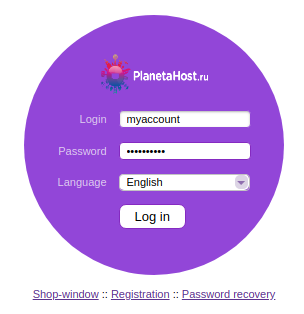
2. Further in the private office, click on the button "Add funds":
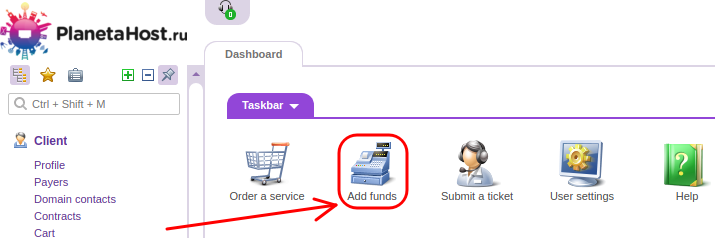
3. You need to choose a payment method and specify the amount by which you would like to add funds. Choose a payment method YooKassa (LLC "PLANETAHOST") and indicate the amount of the account refill:
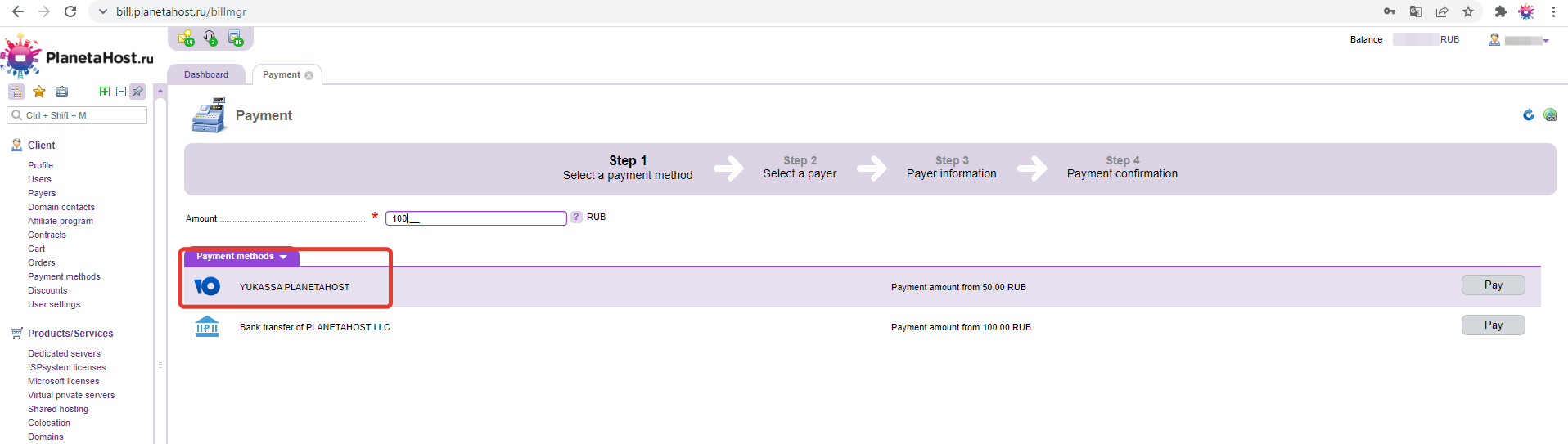
4. The system will offer you to choose a payer. By default, you yourself are the payer.:
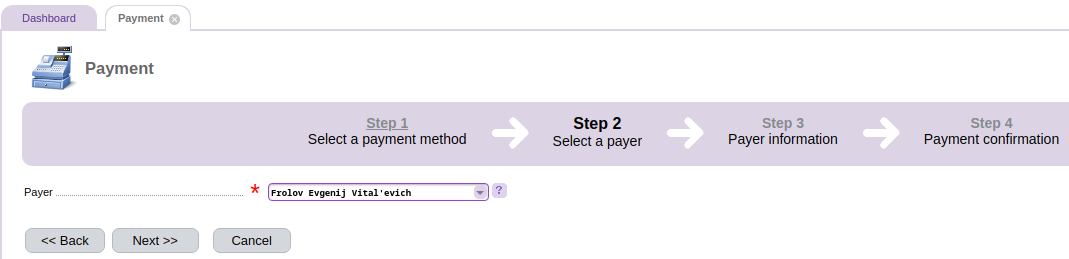
5. In the next step, you will go to the YooKassa payment system, where you can familiarize yourself with the possible payment methods and choose the most convenient one for you. In this case, choose Alfa-Bank:
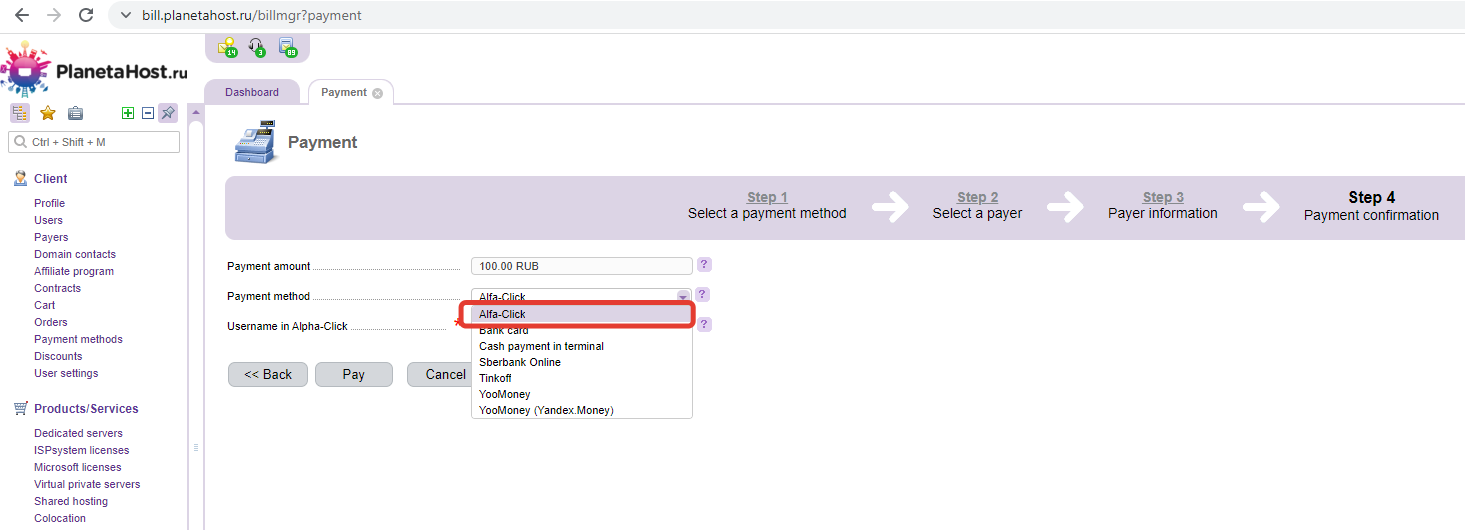
6. Fill in the required fields - email address and alpha click login.
7. Click "Confirm" button and follow the further instructions.
You can also pay via Tinkoff Bank
1. Log in to our billing system by entering your username and password:Login into billing
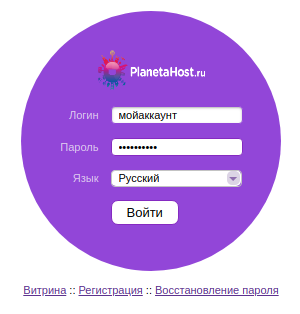
2. Next, in your Personal Account, follow the link "Found the balance":
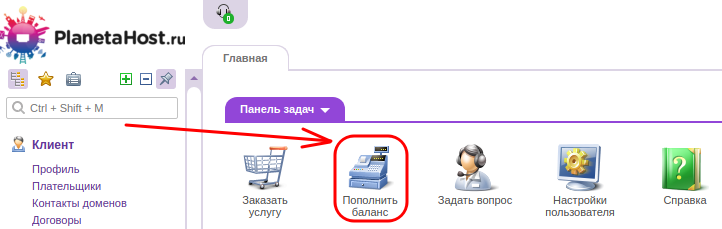
3. You need to choose a payment method and indicate the amount you would like to top up your account. We choose the payment method YooKassa (LLC "PLANETAHOST") and indicate the amount of replenishment of the account:
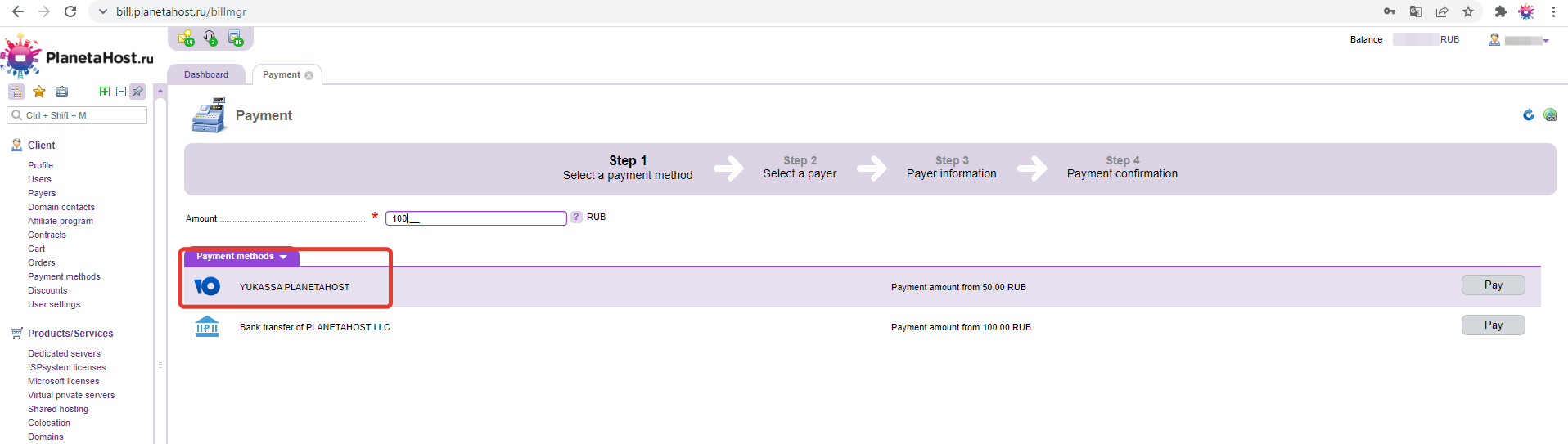
4. The system will prompt you to select a payer. By default, you are the payer:
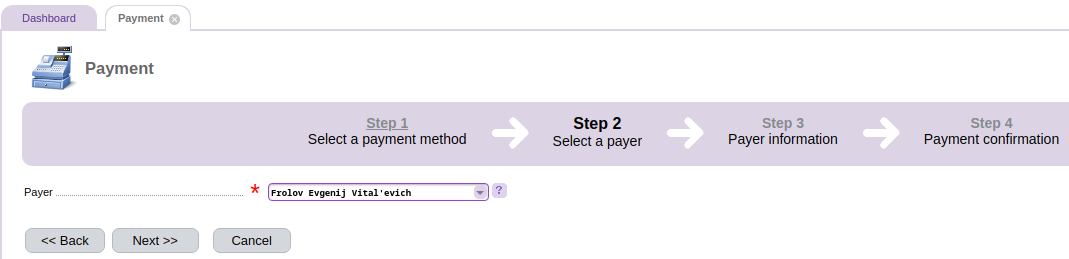
5. At the next step, you go to the YooKassa payment system, where you can familiarize yourself with the possible payment methods and choose the most convenient for you. In this case, choose Tinkoff. You must enter your phone number in Internet Banking:
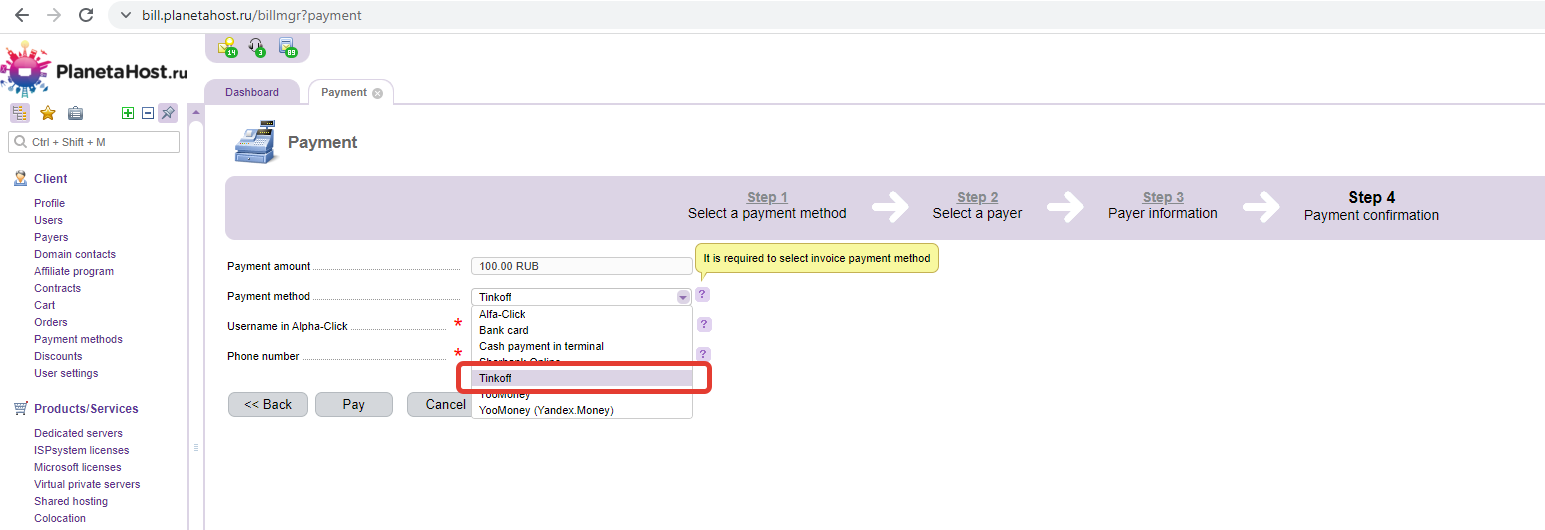
6. The payment will be made by phone number. Follow further instructions.
1. Log in to our billing system by entering your username and password:Login to the billing system
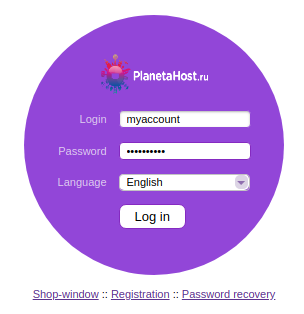
2. Further in the private office, click on the button "Add funds":
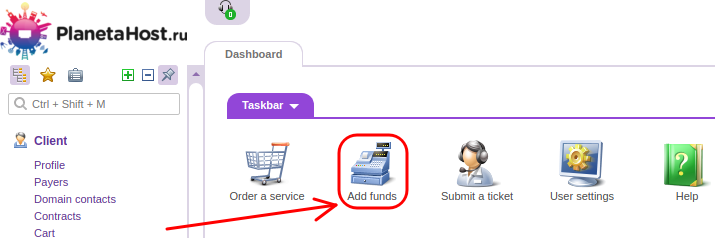
3. You need to choose a payment method and specify the amount by which you would like to add funds. Choose a payment method Bank transfer (LLC "PLANETAHOST") and indicate the amount of the account refill:
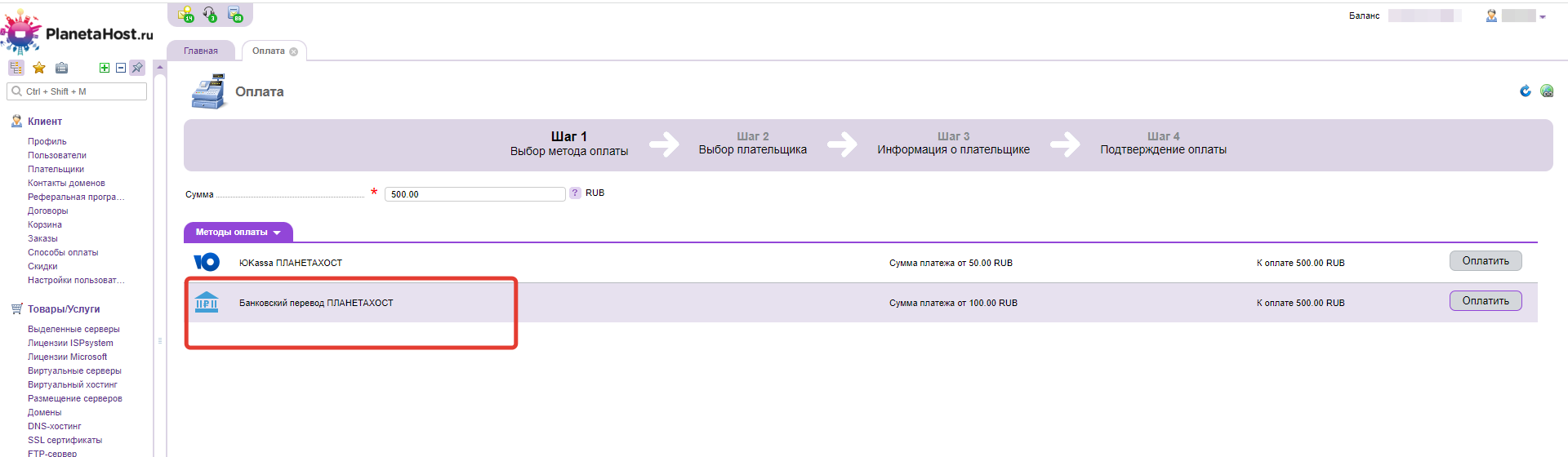
4. The system will offer you to choose a payer. By default, you yourself are the payer:
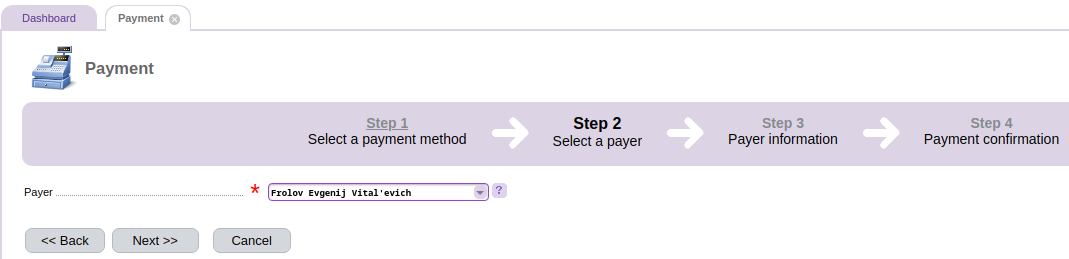
5. In the following form you are presented with the details of the payee and the amount of the payment. Click the link "Print an invoice", to print a receipt for payment:
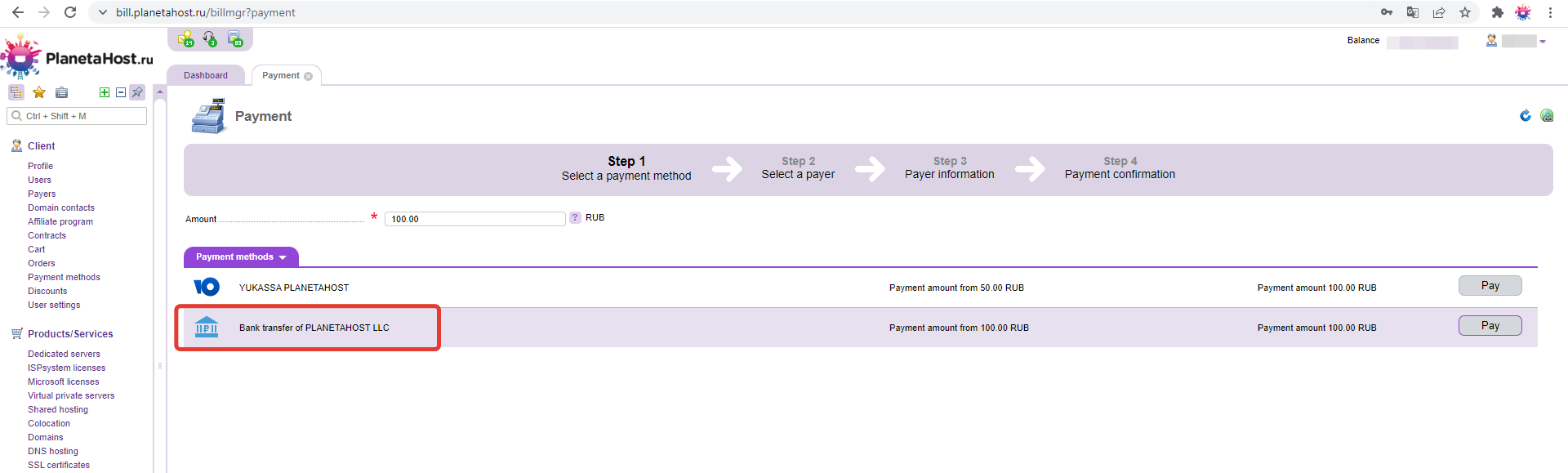
6. Click the "OK" button. Transfers across Russia are carried out up to 3 days. As soon as we receive a money transfer - the payment will be processed, you will see it in the billing, section Billing - Payments - Status:
To enlarge the screenshot, right-click on it and select "Open image".
One of the most popular online payment services in RuNet. In order to use this service you must have mobile phone and any email box.
1. Log in to our billing system by entering your username and password:Login to the billing system
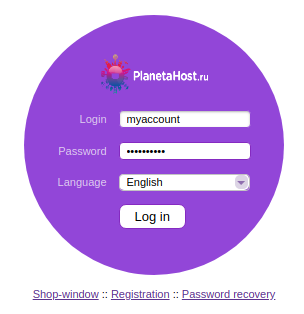
2. Further in the private office, click on the button "Add funds":
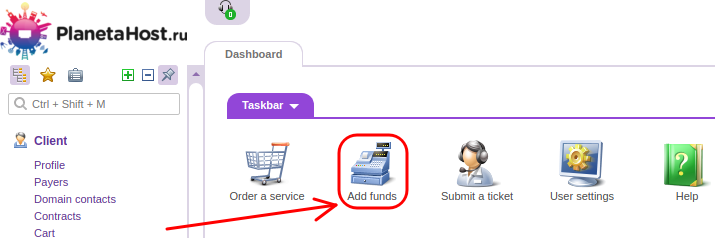
3. You need to choose a payment method and specify the amount by which you would like to add funds. Choose a payment method YooKassa (LLC "PLANETAHOST") and indicate the amount of the account refill:
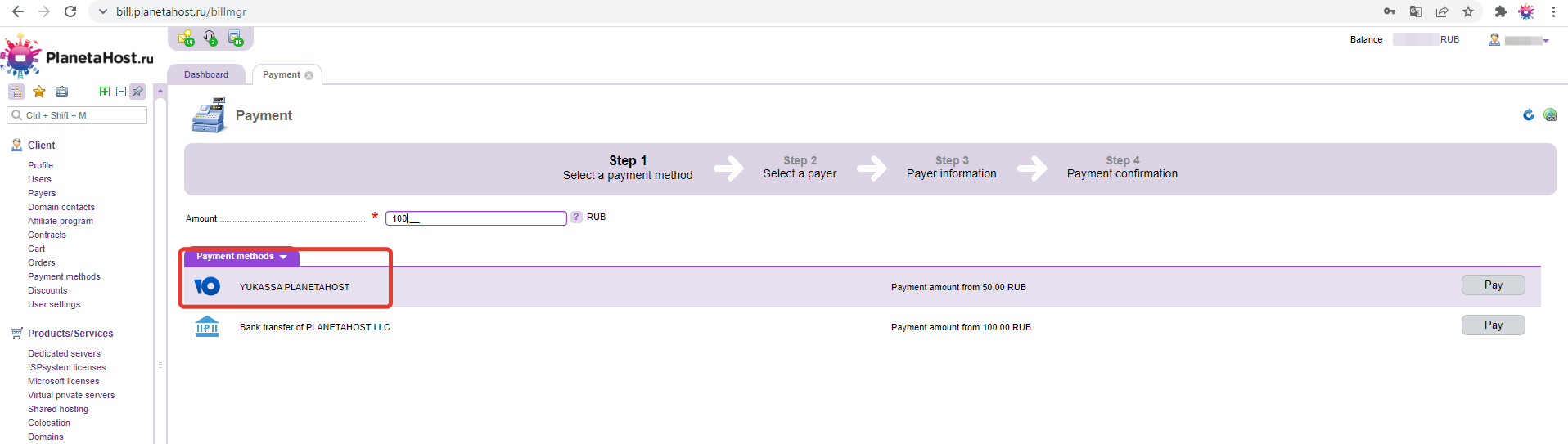
4. The system will offer you to choose a payer. By default, you yourself are the payer.:
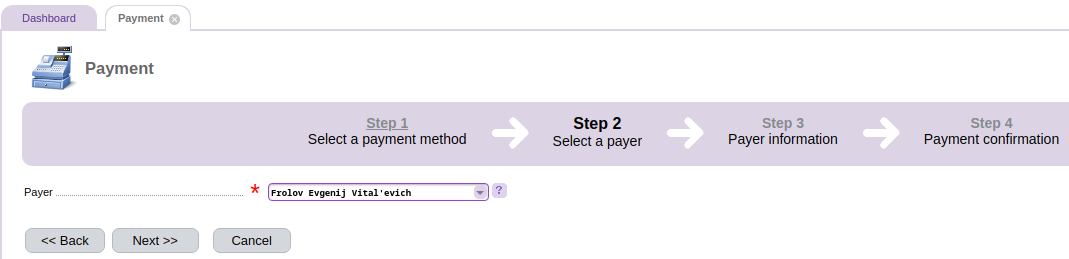
5. In the next step, you will go to the YooKassa payment system, where you can familiarize yourself with the possible payment methods and choose the most convenient one for you. In this case, choose YooMoney:
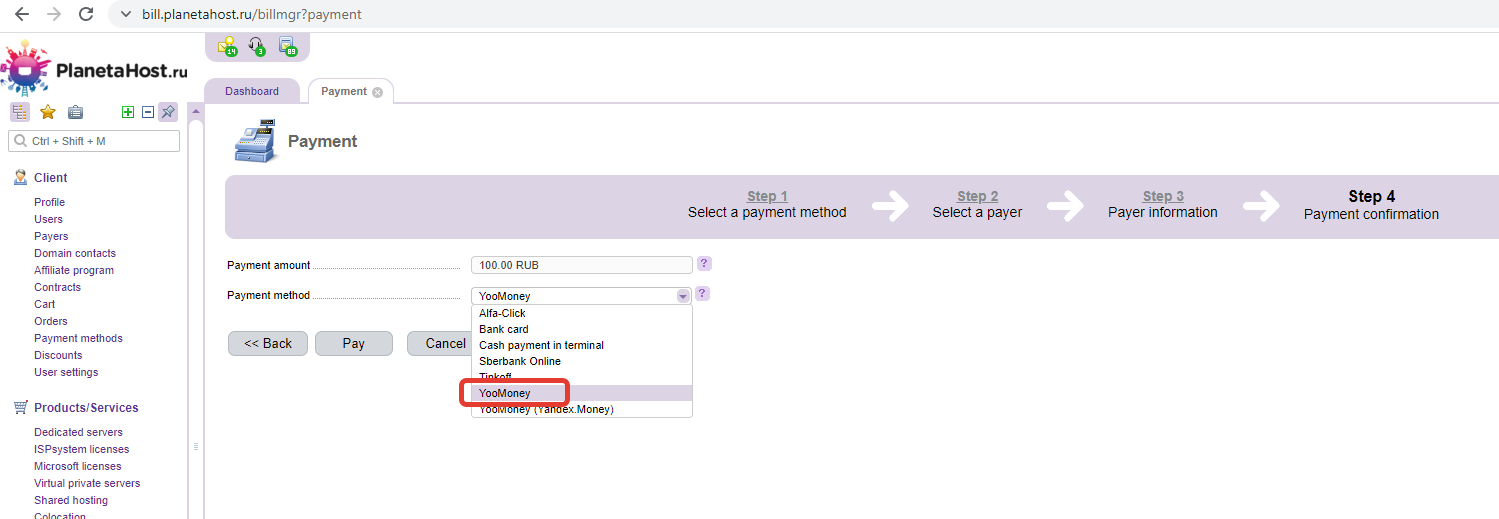
6. After that, the system redirects you to the YooMoney page, where you can confirm payment (if you already have money in YooMoney account and logged in)or create the account:
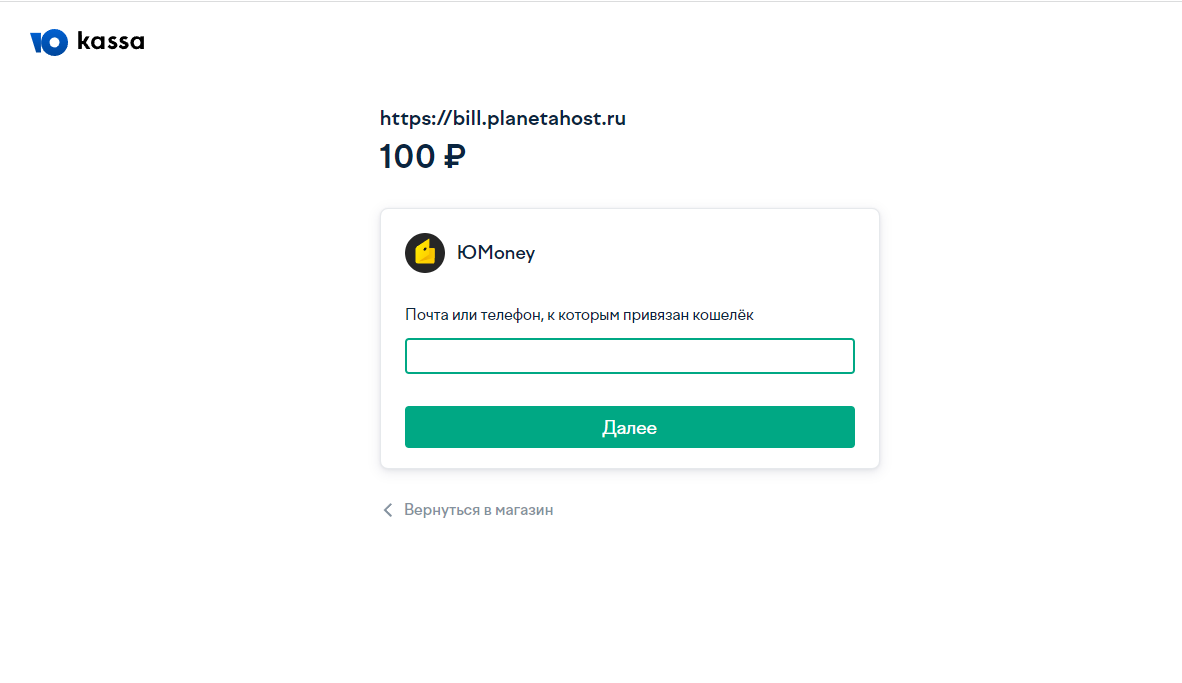
7. Follow the instructions of the system.
To pay via Sberbank Online, follow the instructions:
1. Log in to our billing system by entering your username and password:Login to the billing system
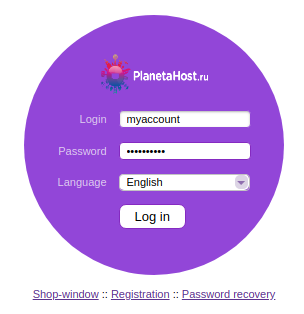
2. Further in the private office, click on the button "Add funds":
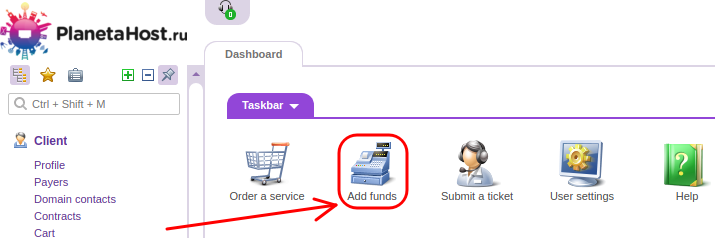
3. You need to choose a payment method and specify the amount by which you would like to add funds. Choose a payment method YooKassa (LLC "PLANETAHOST") and indicate the amount of the account refill:
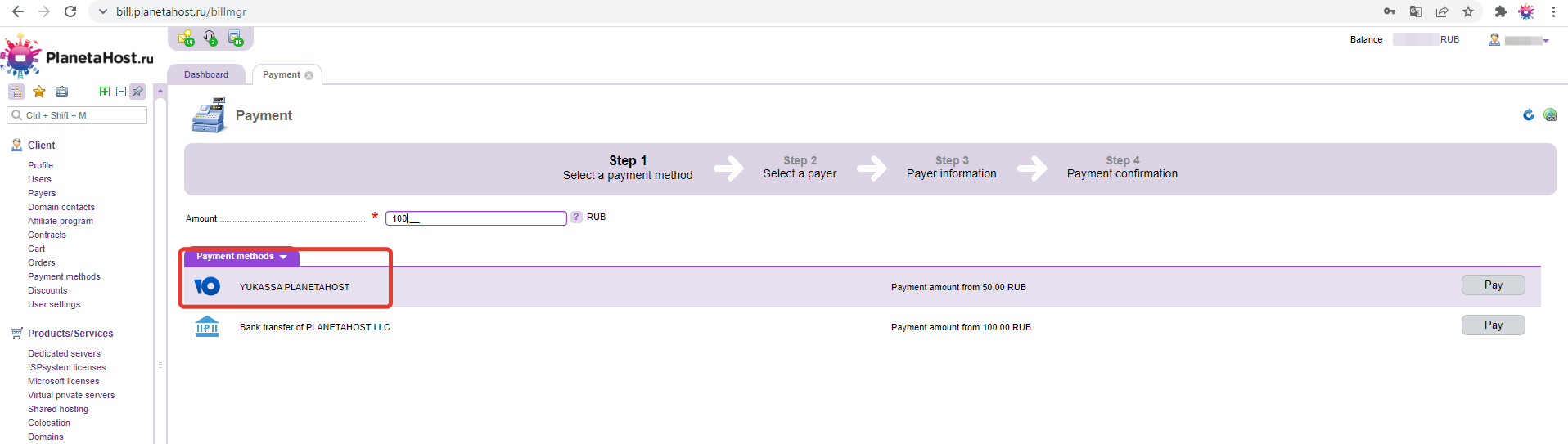
4. The system will offer you to choose a payer. By default, you yourself are the payer.:
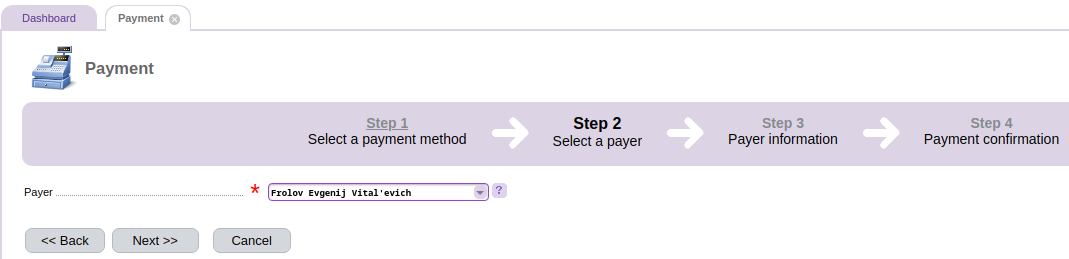
5. In the next step, you will go to the YooKassa payment system, where you can familiarize yourself with the possible payment methods and choose the most convenient one for you. In this case, choose Sberbank Online:
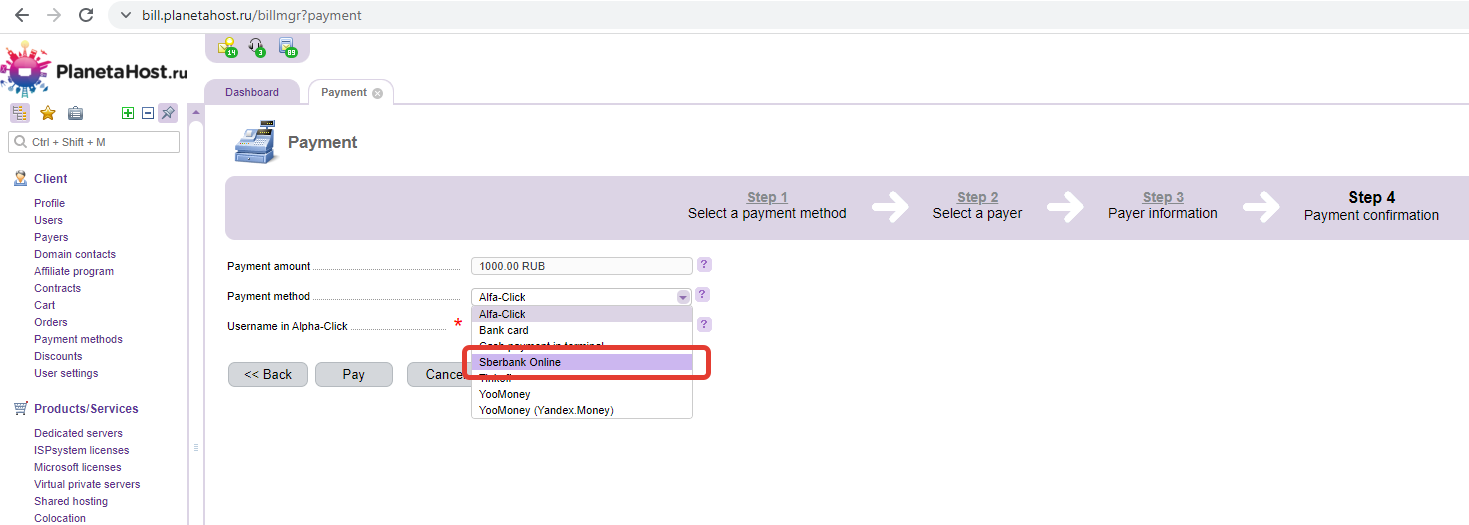
You can pay for services in terminals and communication salons
1. Log in to our billing system by entering your username and password:login into billing
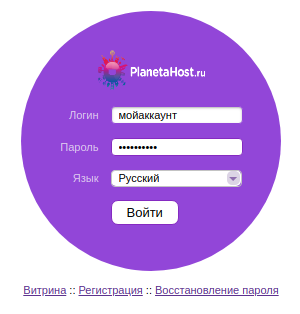
2. Next, in your Personal Account, follow the link "Top up balance":
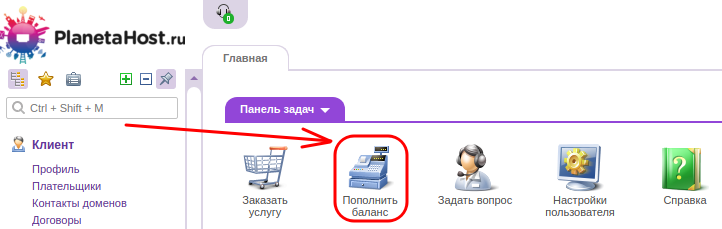
3.
You need to choose a payment method and indicate the amount you would like to top up your account. We choose the payment method YooKassa (LLC "PLANETAHOST") and indicate the amount of replenishment of the account:
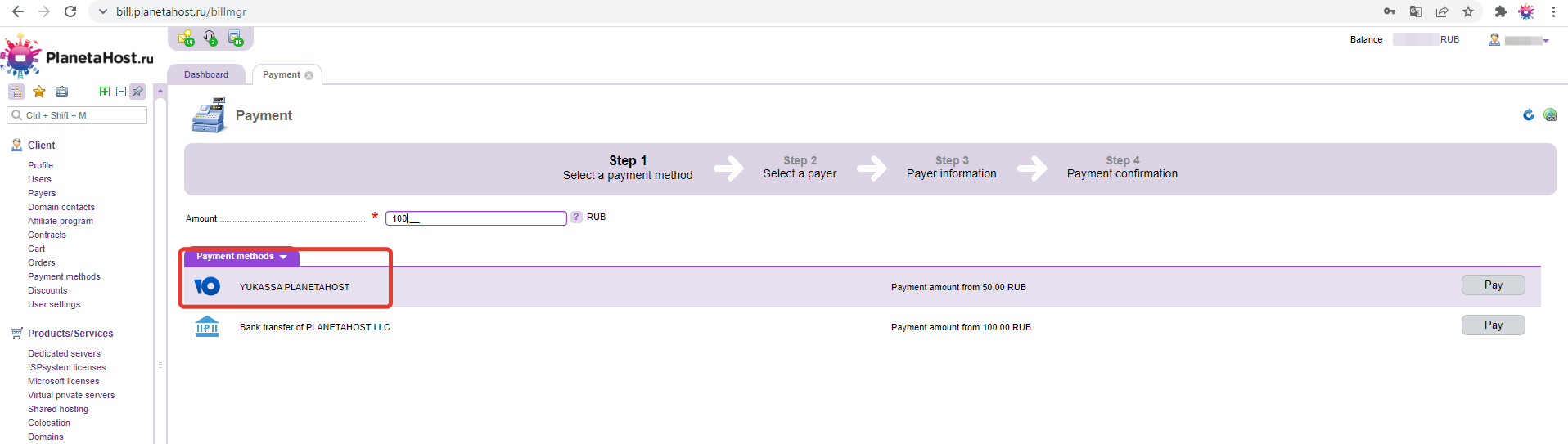
4. The system will prompt you to select a payer. By default, you are the payer:
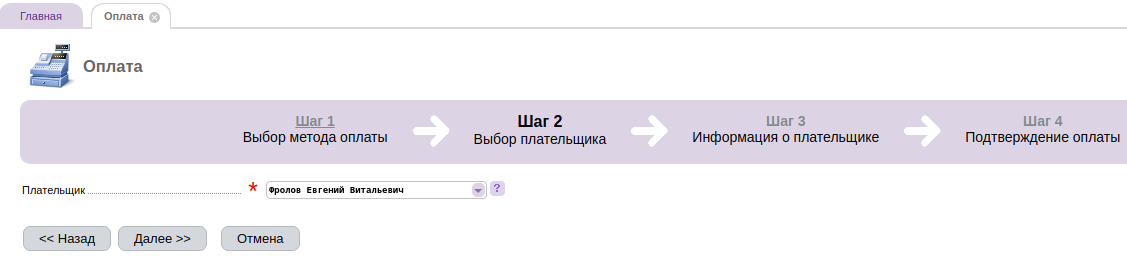
5. At the next step, you go to the YooKassa payment system, where you can familiarize yourself with the possible payment methods and choose the most convenient for you. In this case, select the item "Payment in cash"
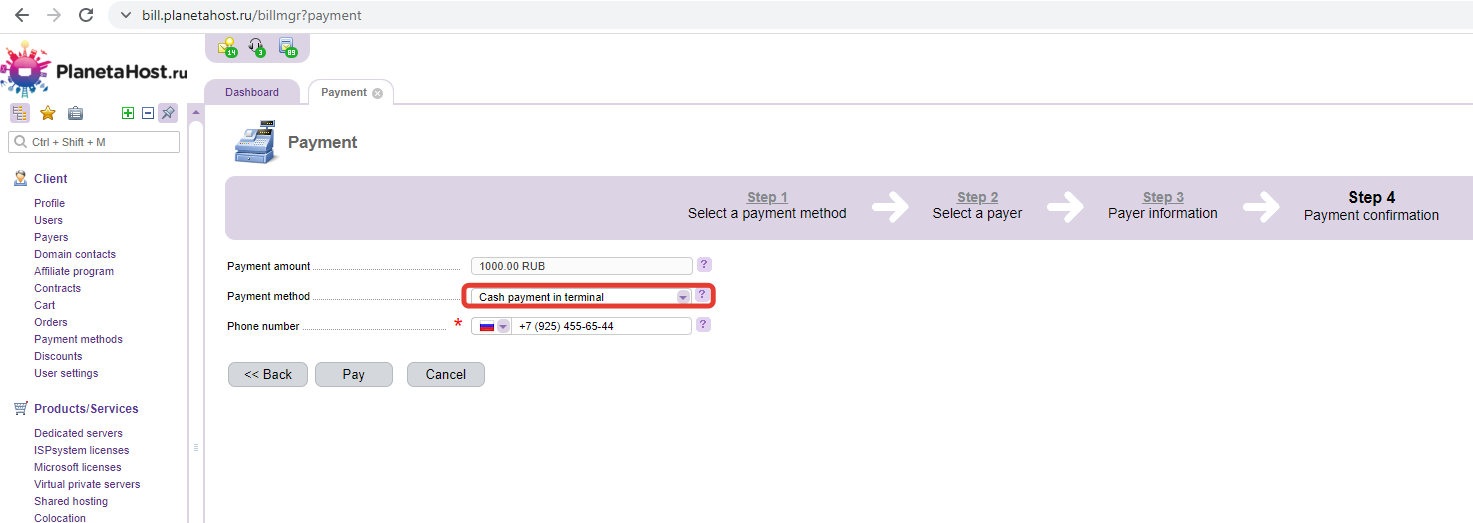
6. After that, you will need to fill out a receipt - enter your full name, passport details
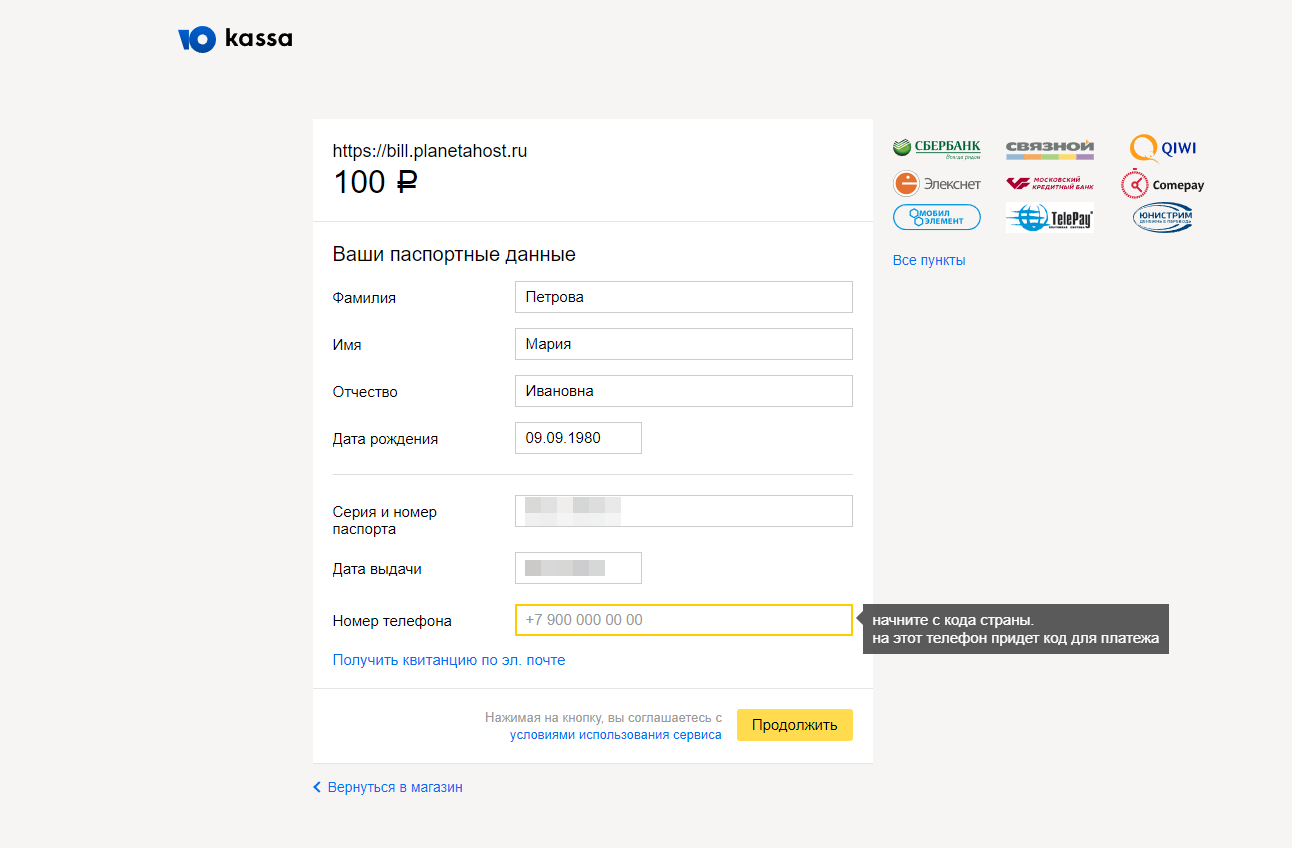
7. After filling out the receipt, you will be able to receive a code by phone or email that you need to use to make a payment at the terminal, Sberbank ATMs or communication stores. point addresses,
in which you can pay you will find on the receipt.
You can also pay via Fast Payment System
1. Log in to our billing system by entering your username and password:Login into billing
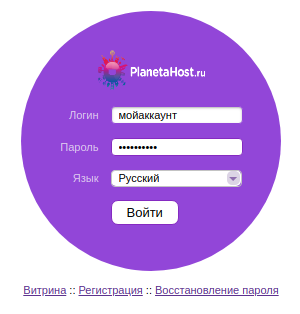
2. Next, in your Personal Account, follow the link "Found the balance":
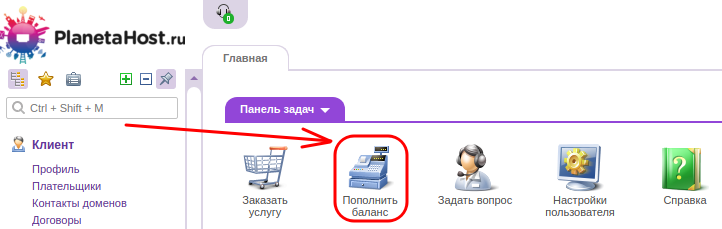
3. You need to choose a payment method and indicate the amount you would like to top up your account.Choose the payment method CBP (LLC "PLANETAHOST") and indicate the amount of replenishment of the account:
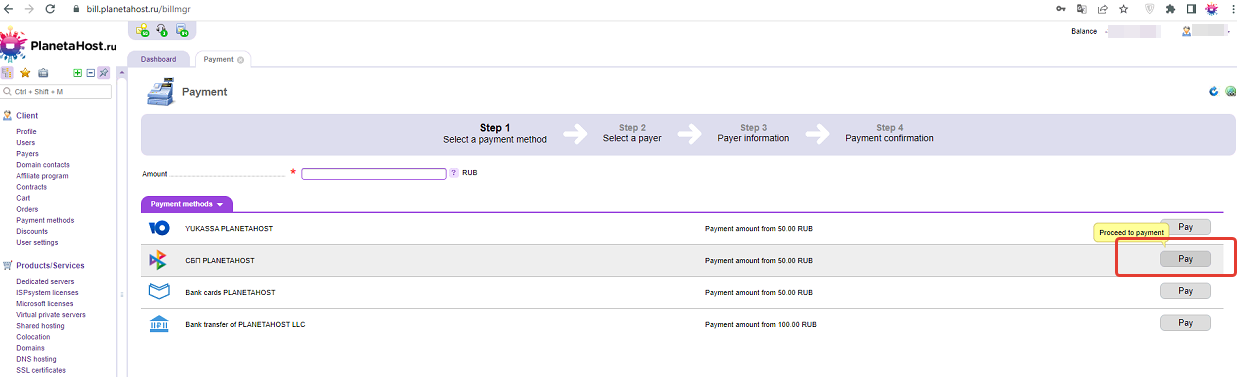
4. You need to select a payer then. By default, you are the payer:
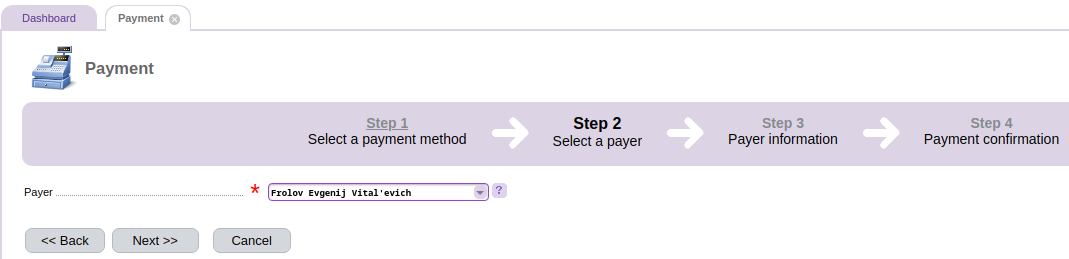
5. At the next step, you go to the CBP payment system, where you can pay by qr code in Internet Banking: